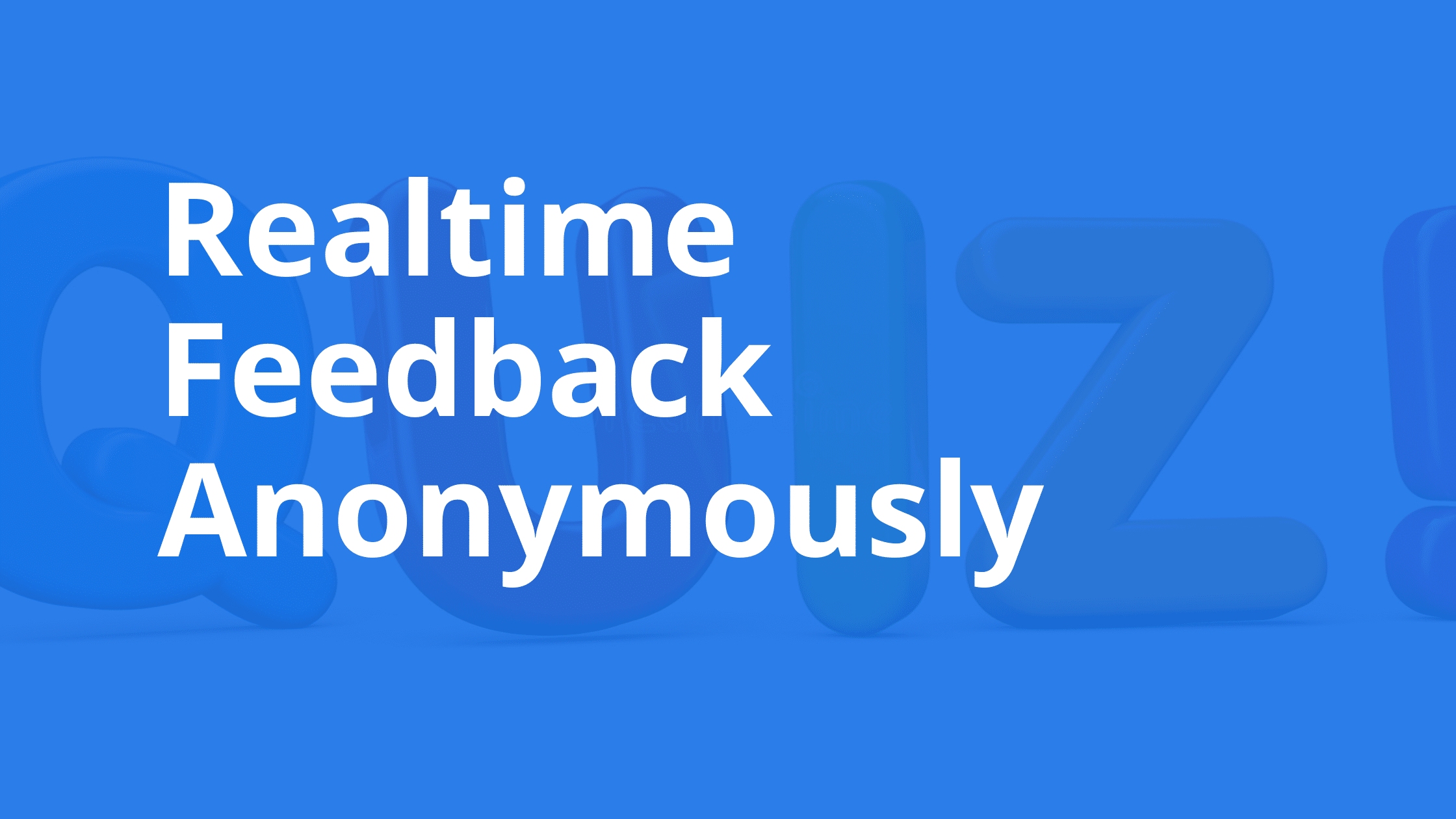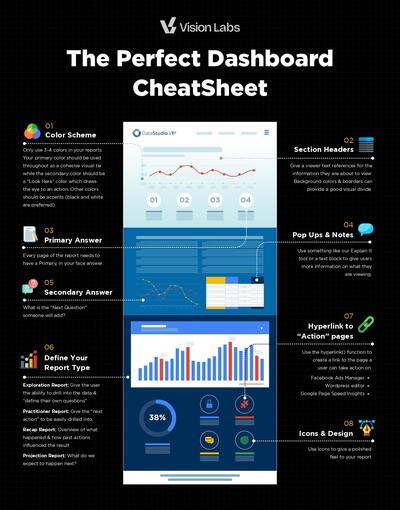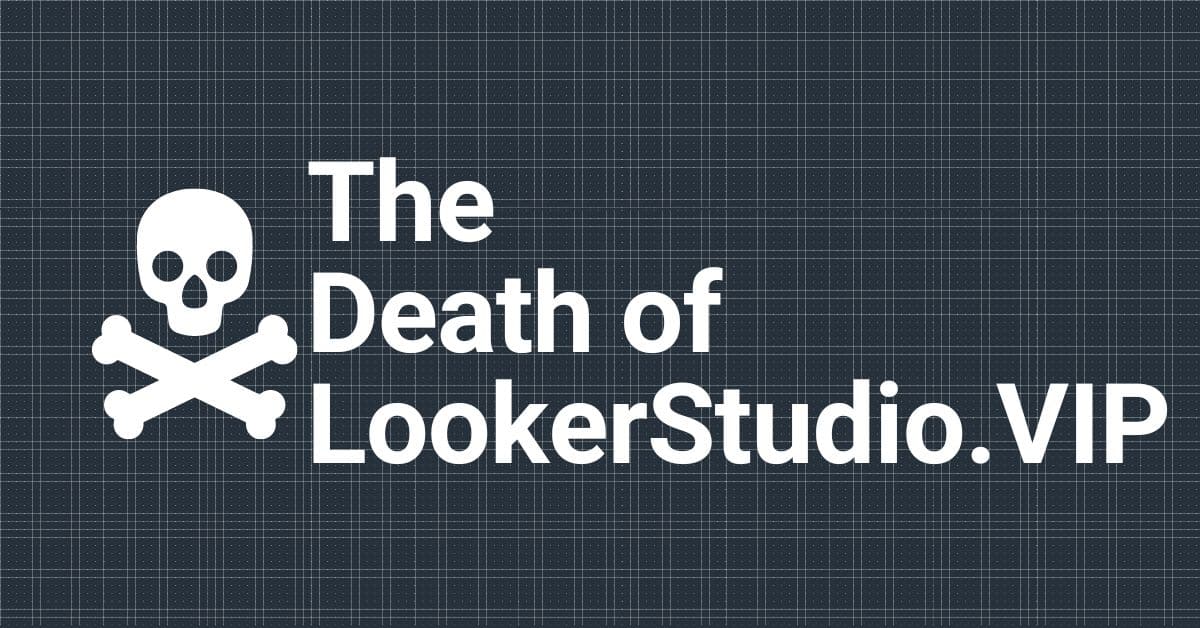This is what I want LookerStudio.VIP to be known for.
- Showing Real World Examples (not that hypothetical BS that templates give you)
- Having bombdiggity articles and pages that people Vibe with & love.
- Making the content fun to read…. not technical jargon.
How will I know if I am succeeding? Great question!
I will collect real-time feedback!
The plan is to use a quiz software to collect user feedback on every single article. Then slowly train my readers to give me a piece of their mind on each article!
I have no idea if this will actually work. Actually, I can’t even find another blog doing this, so we are going to be a first!
The Tech
To be honest most technologies are a time suck with little reward.
This is both a time suck & epic! Converbox.com
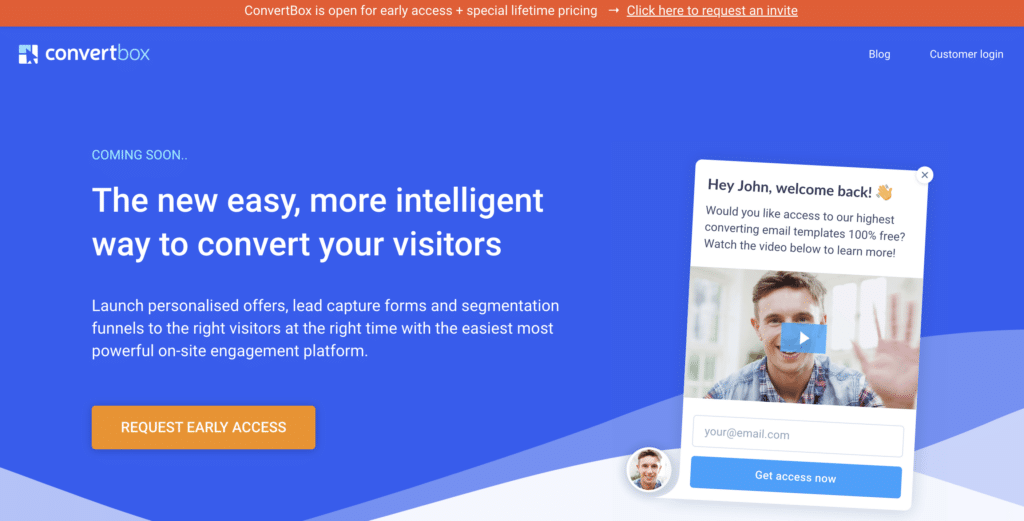
They create quizzes… Big woop.
Here are a few reasons I am loving them.
- You can track literally anything, buttons, forms, cookies, local session storage, you name it.
- Once you understand their platform you can go fast
- It’s not an f^&!ing Iframe (sorry i just dont like those)
How It Will Work
Out of the box, you will have a thumbs up 👍 or thumbs down 👎.
- When you push that button, it fires an event to the datalayer
- The event triggers a GTM event to send to Google Analytics of “Good” or “Bad”
- The Quiz part of the sofware is then utilized:
- When the bad option is selected
- You are given the option to leave feedback (no email required)
- That sends a webhook to a Google Script I hacked together.
- That is then stored in a google sheet for review
- When a good option is selected
- You are asked to join the mailing list for more sweet goodies just like that article.
- When the bad option is selected
- The last option is to join our lovely mailing list (which I currently do not have a plan for, but it will be sweet and hopefully planned for by the time of launch!
- Thats IT! (I think it will work)
The Plan (Which might fail or might break the internet)
Introducing a feedback quiz. Ta-Da! 👇👇 👇
(🤞🏼 I am crossing my fingers that it loads appropriately below)
Where Do I Put It On The Post?
I am planning to put it at the bottom of every single blog post. (As I write this Feb 11 2022, the site is about 60% designed and I have about 30% of the content initially written)
Currently, I have a segmentation quiz in the footer to get content ideas, so there might be too many interactions… But we shall see 🙂
We can then create a video on how we are going to extract all that goodie into an actionable report.
I am envisioning a report which:
- Give the age of the post.
- The average 👍 / 👎
- The “Bad” suggestions
- Conversion rate of Blog Readers to Feedback (to see if we can improve people letting me know whats up)
I am not going to put it on this building site as these are throw-away posts for my own historical record and fun!
So that’s it! I hope this helps you in your marketing journey, regardless of whether or not it works lol!