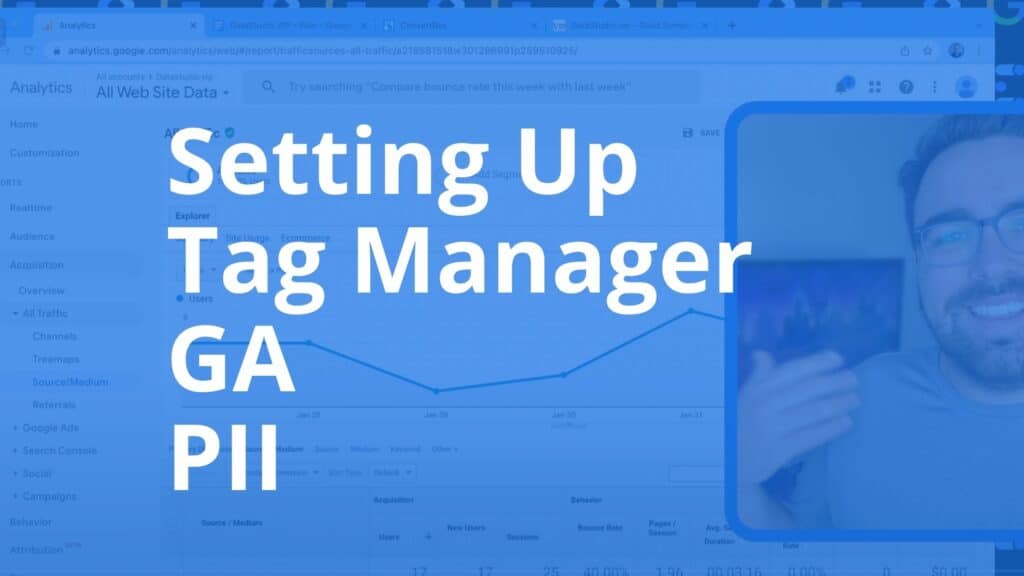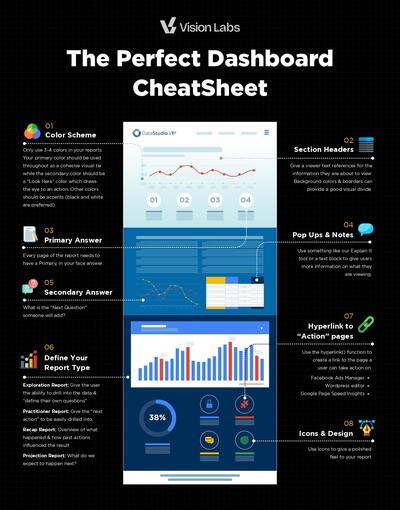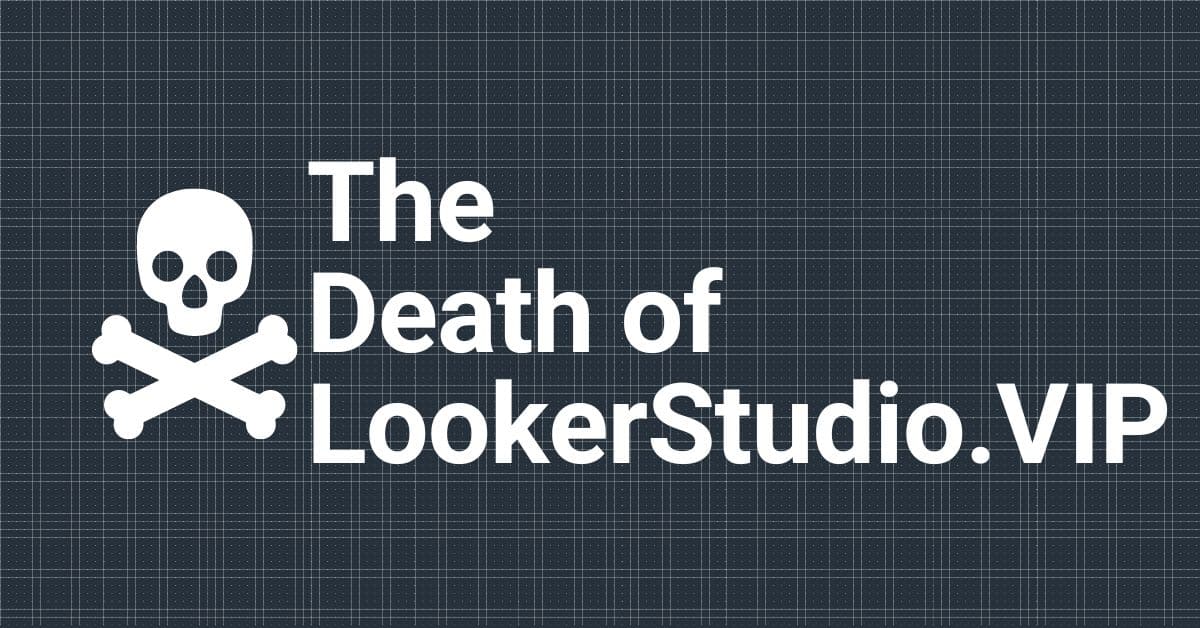Just keep moving forward is one of my biggest montras!
Today we got the rest of our set up dialed in for GTM & GA.
I am intentionally leaving some things blank/undone so we can use this as a teaching method for how to clean things up in GDS.
What We Cover
Tag Manager PII Redaction
We dive into how to redact your personal Identifiable information from URLs
- Editing Google Analytics Setting Variable
- New Variable Page Parameters + Parameters
- Redact That
- Overwrite Old Page with new Parameter
Add New Browser Helpers
Google Analytics Filter Set Up
These are the filters we normally use
| Name | Filter Type | Field |
|---|---|---|
| Join URL & Hostname | Advanced | Watch Video |
| Append Slash to URI | Advanced | Watch Video |
| Lowercase – URI | Lowercase | Request URI |
| Lowercase – Campaign Name | Lowercase | Campaign Name |
| Lowercase – Campaign Source | Lowercase | Campaign Source |
| Lowercase – Campaign Medium | Lowercase | Campaign Medium |
| Lowercase – Ad Content | Lowercase | Ad Content |
| Lowercase – Term | Lowercase | Term |
| Combine – Instagram | Search & Replace | Campaign Source – .instagram. |
| Combine – Facebook | Search & Replace | Campaign Source – .facebook. |
| Combine – Twitter | Search & Replace | Campaign Source – .twitter. |
| Combine – Youtube | Search & Replace | Campaign Source – .youtube. |
| Combine – LinkedIn | Search & Replace | Campaign Source – .linkedin. |
| Combine – TikTok | Search & Replace | Campaign Source – .tiktok. |
| Exclude – Test – Source | Exclude | Source = “test” |
| Remove All Params (No Param View ONLY) | Search & Replace | See Here Below |
- Custom Dimensions For Categories + Tag Manager
Custom Dimensions
I want to be able to see which categories are performing better as well as the average times for when we will be able to update content if it’s getting older.
Then we will be able to use those custom dimensions in Looker Studio to average our content types & dates to improve into the future and beyond!
Setting Up Quiz Journeys
We are going to use ConvertBox to have readers (like yourselves) give feedback on what you want to learn about!
If you are on our newsletter, you can also hit ‘reply’ to literally any email and let us know what is up in your life.
Signup Journey For Convertbox Segmentation – #footer
Signup Journey For /Quiz -> https://lookerstudio.vip/quiz/
As always, I hope this was helpful!
And to future readers best of luck in your measurement journey!