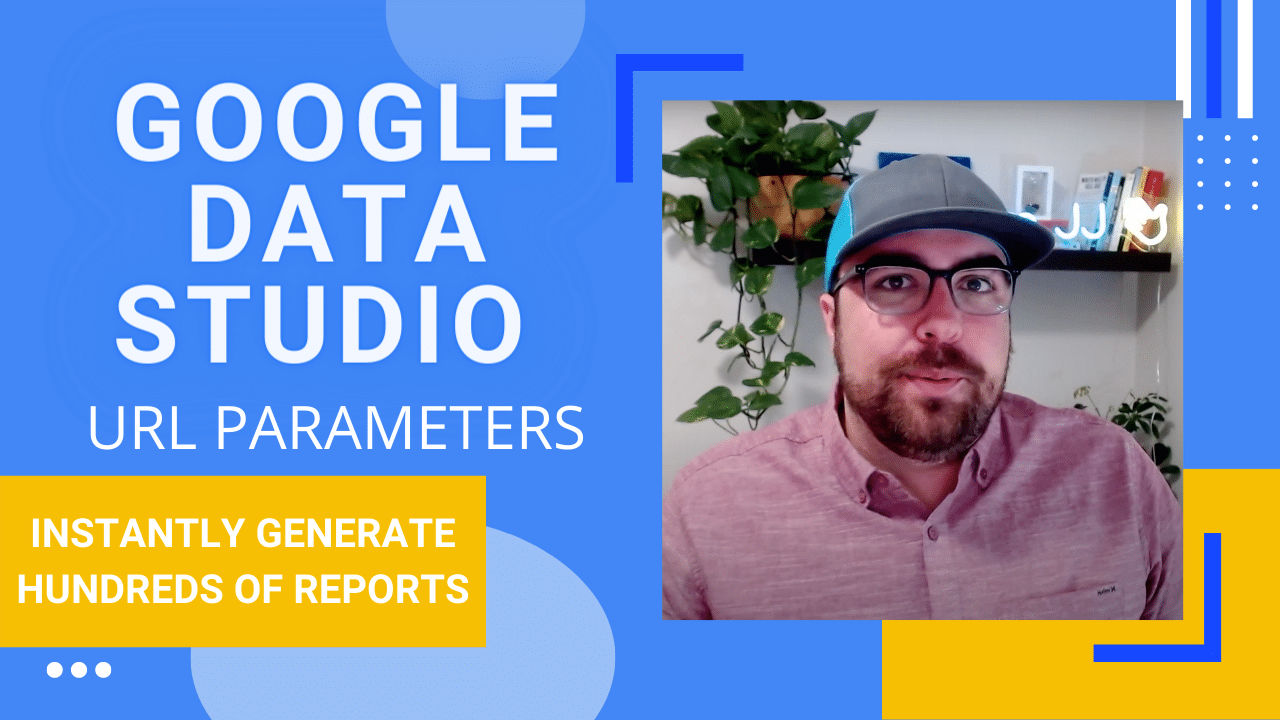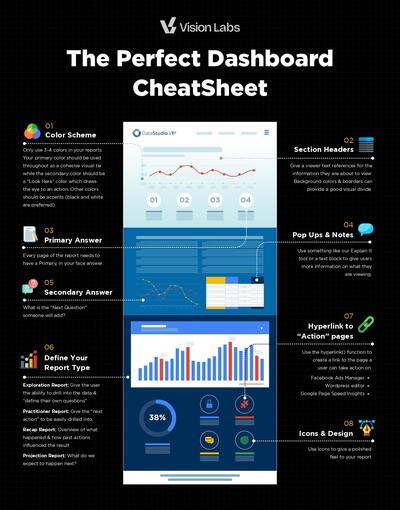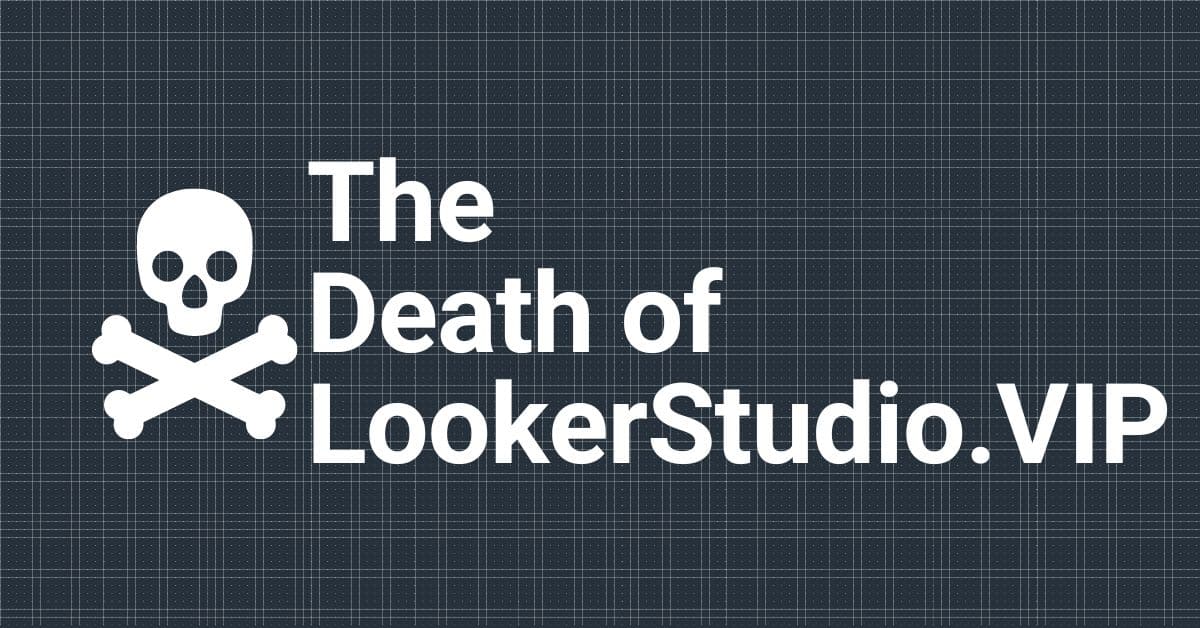How to Use Url Parameters
Before You Begin
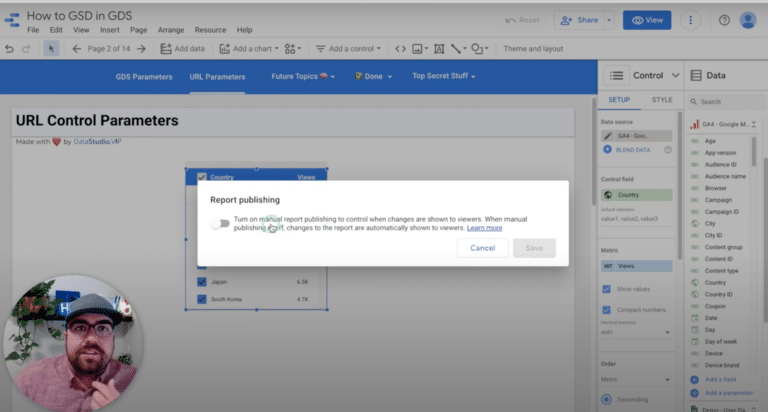
When using URL parameters, make sure to either turn off Report Publishing or that you are working in a published version of your dashboard. Otherwise you will end up seeing the previous version!
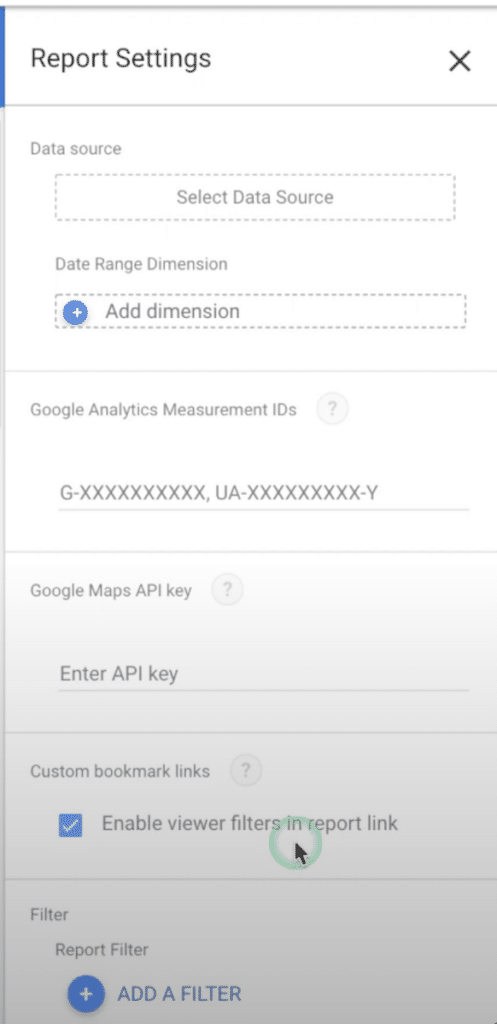
In “Report Settings” make sure to enable viewer filters as this is necessary to utilize URL parameters to make individual report links.
Using URL Parameters for Custom Links
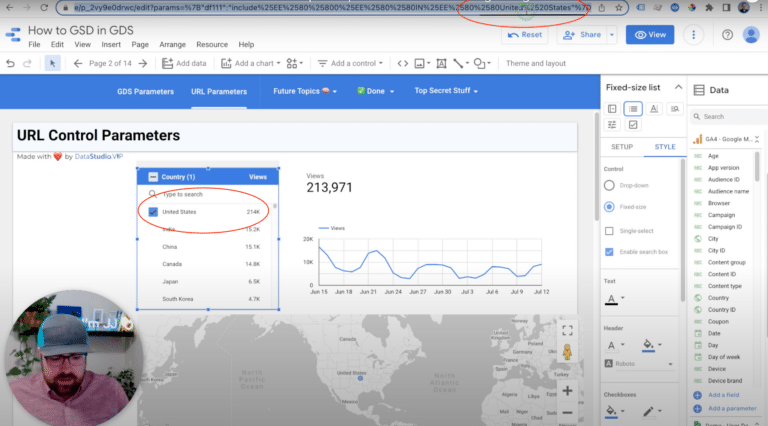
By selection your specified country in the drop-down list, you make changes to the URL, allowing for country specific links.
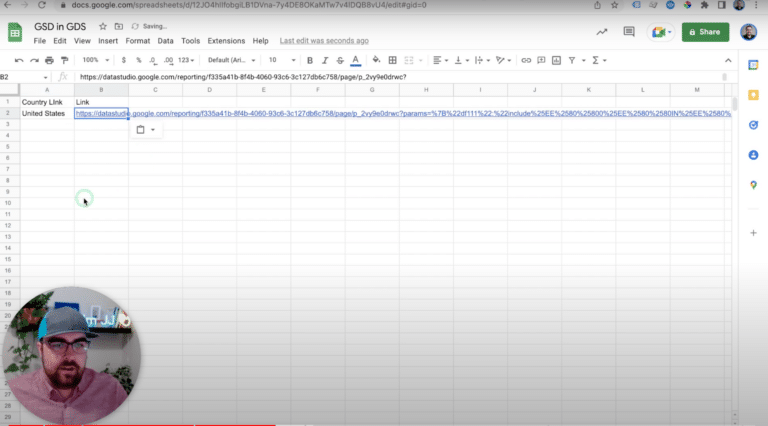
For non-dynamic parameters, creating a google sheet for you team to access the country-specific links will be a helpful resource.
Dynamic Parameters
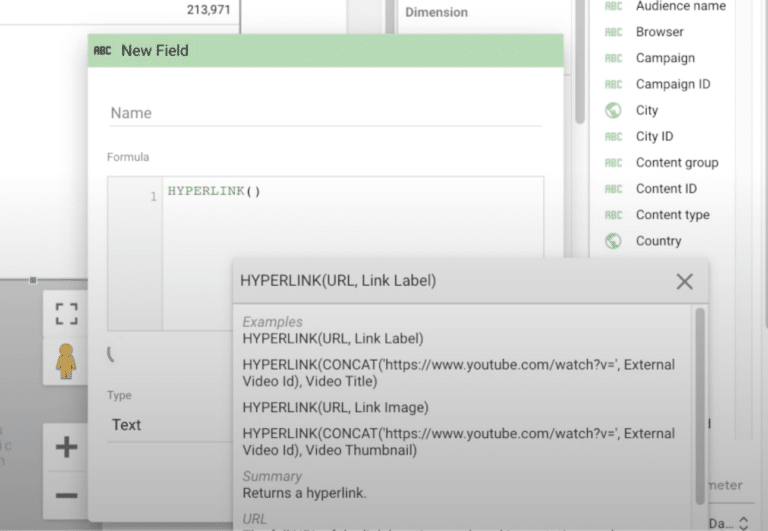
Create a new field using the hyper link function. The first argument should be your link, and the second argument will be the text you wish to replace the link with and make clickable.
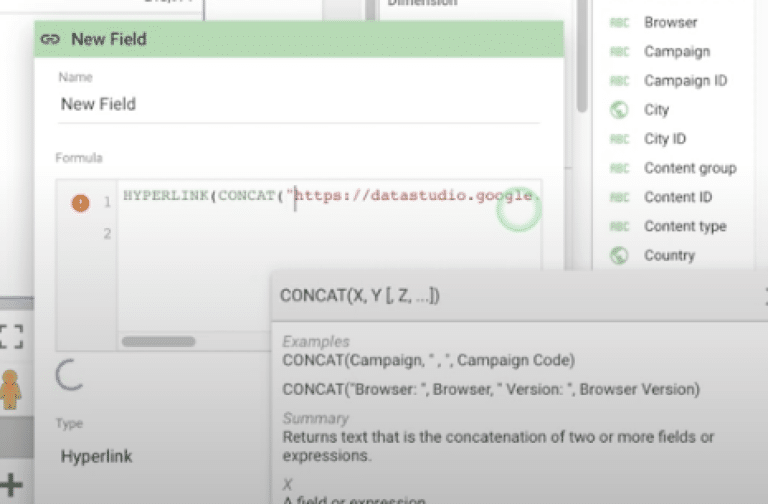
Next, you will want to add a concatenate function surrounding both your link and desired text.
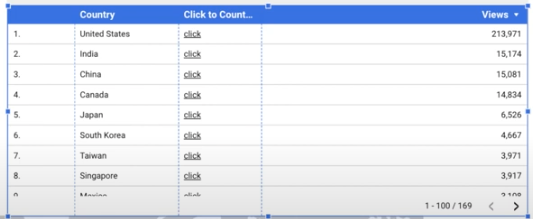
Best of luck!
I hope you are able to nail this function and create something truly amazing!